in partnership with

Congrats! You're In, Instructions Below
Your Product Access
Congratulations, your order is complete and I’m sure you are keen to get access to everything.
Please take a moment and I’ll walk you through everything you should have – step, by step, by step.
IMPORTANT: PLEASE CHECK YOUR SPAM FOLDERS
Here we go.
Your email inbox
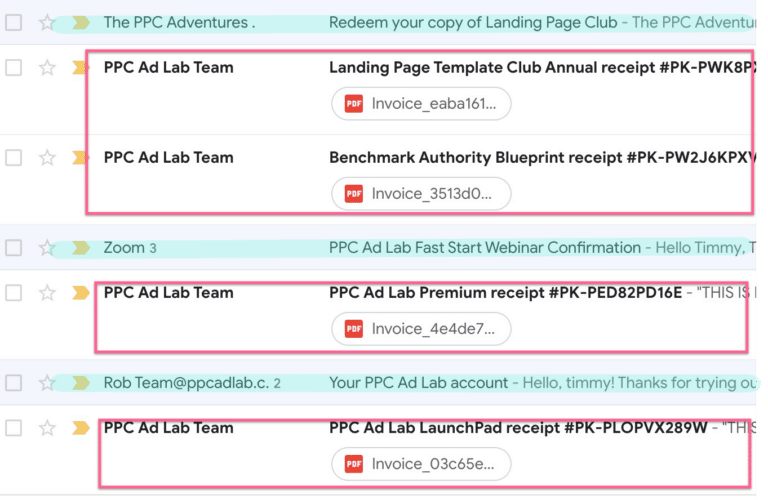
In your Inbox you will receive 2 emails for each of the Products you have chosen. The image shows each product.
As PPC Ad Lab is the first product you selected this will be the first email received and at the bottom of the list.
For each product, you will receive access instructions – highlighted blue, and a receipt – shown with a pink box around it.
Instructions for each product are shown below.
PPC Ad Lab
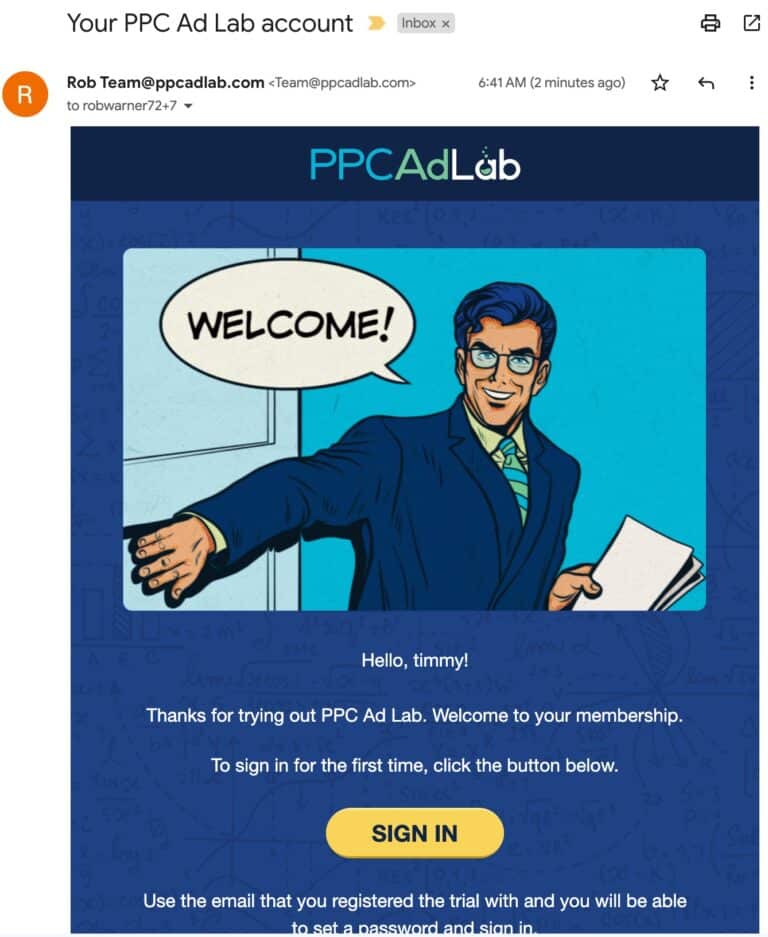
To access PPC Ad Lab, simply click the big yellow “Sign In” button and you’ll be taken to the login page. From there it’s easy. Create a username, enter your email, create a password and you are into the app, ready to go!!!
IMPORTANT: PPC Ad Lab - Fast Start
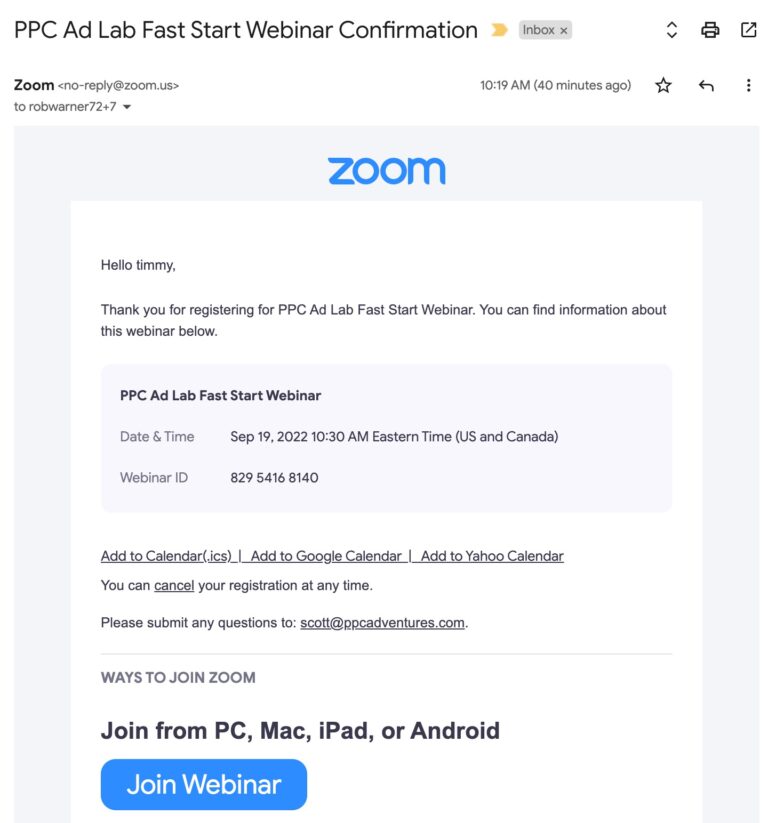
You’ll get an invite to our PPC Ad Lab Fast Start call. This is one you do not want to miss. It’s your chance to get off to a flying start with PPC Ad Lab and start growing your business. Make sure you show up – you’ll want to be ther.
Benchmark Authority Blueprint
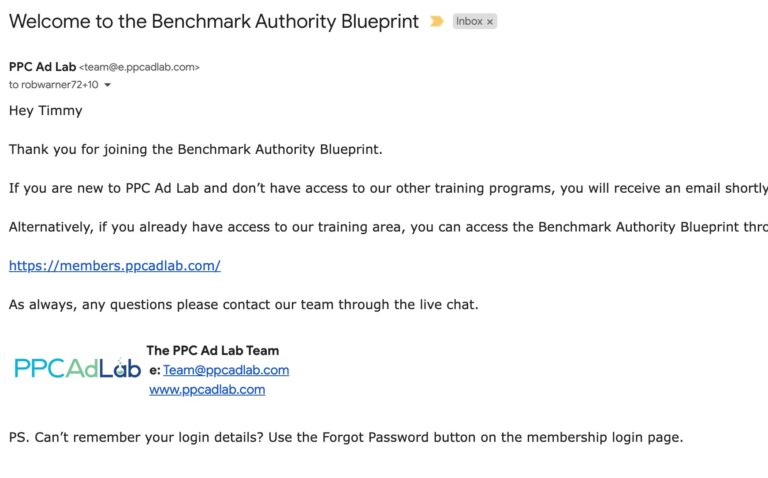
IMPORTANT: You will receive a second email with username / password. If you do not receive it, don’t wait. Just click Password Reset and you can get access with your email.
Landing Page Club
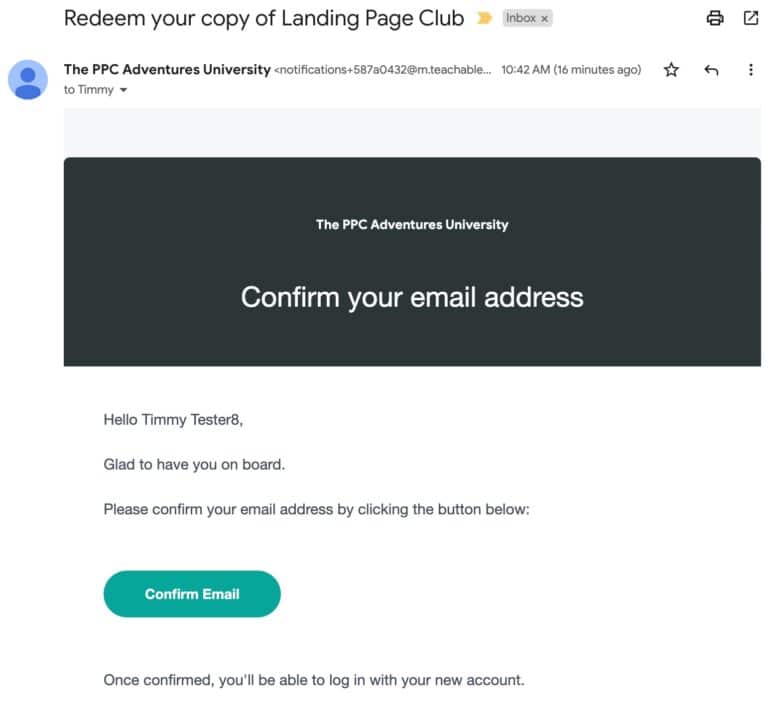
This email comes from our Teachable Account. Simply Click the Green Button, set a password and you’ll be in to the training.
© INVISIBLE AUTOMATION LLC.